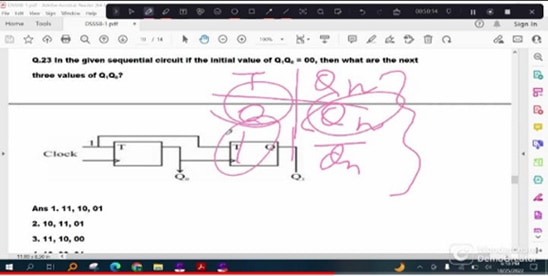Teaching-Learning forms the basis of any academic institution. Innovative initiatives prioritise the learning by utilizing the technology to increase and enrich the student involvement in latest domains. Innovative teaching methodologies help the faculty to deliver the contents in effective manner, allowing students to assimilate the knowledge that is being delivered. Processes may include various instructional methods and pedagogical initiatives such as Flip learning, Learning by visualization, Real world examples, Collaborative learning, virtual labs etc. The best practices and innovation in teaching-learning are available on the institute website https://piet.co.in/department/it/innovations-in-teaching-learning.
List of Faculty Members using Different Innovative Pedagogical Approaches
| SR. No. | Faculty Name | Uses Multimedia tools for Learning | Provides Digital Contents | Uses game or problem-based learning | Supports Interactive Teaching | Promotes Active Learning | Uses digital and online technologies | Provides Inclusive Teaching-Learning | Promotes Independent Learning and reading | Provides Opportunities to improve Communication | Uses inter-disciplinary or real life examples |
| 1 | Dr. MUKESH KUMAR | ✓ | ✓ | ✓ | ✓ | ✓ | ✓ | ✓ | ✓ | ✓ | |
| 2 | Dr. NITISHA AGGARWAL | ✓ | ✓ | ✓ | ✓ | ✓ | |||||
| 3 | RATTAN DEEP ANEJA | ✓ | ✓ | ✓ | ✓ | ✓ | ✓ | ✓ | ✓ | ✓ | |
| 4 | SORABH GUPTA | ✓ | ✓ | ✓ | ✓ | ✓ | ✓ | ✓ | ✓ | ||
| 5 | YOGITA GULATI | ✓ | ✓ | ✓ | ✓ | ||||||
| 6 | SANDEEP KUMAR | ✓ | ✓ | ✓ | ✓ | ✓ | ✓ | ✓ | ✓ | ✓ | |
| 7 | KARUNA RANI | ✓ | ✓ | ✓ | ✓ | ✓ | ✓ | ✓ | ✓ | ||
| 8 | HARMINDER KAUR | ✓ | ✓ | ✓ | ✓ | ||||||
| 9 | MITU SEHGAL | ✓ | ✓ | ✓ | ✓ | ✓ | ✓ | ✓ | ✓ | ||
| 10 | NEHA BHATIA | ✓ | ✓ | ✓ | ✓ | ✓ | |||||
| 11 | URVINDER KAUR | ✓ | ✓ | ✓ | ✓ | ✓ | |||||
| 12 | GAGAN DUA | ✓ | ✓ | ✓ | ✓ | ✓ | ✓ | ✓ | ✓ | ✓ | ✓ |
| 13 | RASHMI MAKKAR | ✓ | ✓ | ✓ | ✓ | ✓ | ✓ | ✓ | ✓ | ✓ | |
| 14 | SHREYA SHARMA | ✓ | ✓ | ✓ | ✓ | ||||||
| 15 | Dr. VAISHALI MEHTA | ✓ | ✓ | ✓ | ✓ | ✓ | ✓ | ✓ | ✓ | ||
| 16 | ASHIMA ARYA | ✓ | ✓ | ✓ | ✓ | ✓ | ✓ | ✓ | |||
| 17 | PAYAL | ✓ | ✓ | ✓ | ✓ | ✓ | ✓ | ||||
| 18 | BHAWNA | ✓ | ✓ | ✓ | ✓ | ✓ | ✓ | ✓ | |||
| 19 | GINNI CHAWLA | ✓ | ✓ | ✓ | ✓ | ✓ | ✓ | ||||
| 20 | PRIYANKA KALRA | ✓ | ✓ | ✓ | ✓ | ✓ | ✓ | ✓ | ✓ | ||
| 21 | SANGEETA YADAV | ✓ | ✓ | ✓ | ✓ | ✓ | ✓ | ✓ | ✓ | ✓ | |
| 22 | DR. NEERAJ GUPTA | ✓ | ✓ | ✓ | ✓ | ✓ | ✓ | ✓ | ✓ | ✓ | ✓ |
Quality of Classroom Teaching
- The department ensures the class rooms and laboratories to be well equipped with necessary instruments and ICT tools for delivery of content with an appropriate instructional mode.
- Each classroom has a whiteboard and multimedia facilities.
- Smart boards provided in the classrooms for effective delivery. They allow integration of various technologies and interaction in order to improve the learning experience.
- Smart board also helps faculty members to bring lessons to life with rich, powerful activities that grab students’ attention, blending real world experience into the learning process.
- During the lectures, live examples are cited in the form of videos.
- Complex tutorial problems are also dealt interactively in the classrooms by the faculty
and students together. - Student feedback on classroom teaching is regularly processed for continuous improvements.
- Student performance is continuously monitored for suitable remedial measures.
- The classroom furniture is ergonomically designed for the students and rooms are provided with proper ventilation and ambiance.
ICT Based Innovative Practices:
1. Flip Learning
This is one of the most interesting and exciting ways of learning. As the name suggests, it is an inversion of the traditional process of Classroom-based learning. A Flipped classroom is an instructional strategy that reverses the traditional learning environment by delivering the instructional content, outside the classroom. In a flipped classroom, students take the initiatives to collaborate and participate in learning by means of watching online content, videos, presentation, tutorials and discussing cases as well as problem statements in the classroom in term of group discussions.
2. Learning By Visualization
a) Power point presentations: Power-Point presentations are used by faculty to enhance teaching and learning experience by including pictures, images, questions. This encourages and facilitates students to understand the concepts in a structured manner
 PPT in Classroom
PPT in Classroom
b) Smart screen/flat panels: Smart Screen/Flat Panels are installed in the department. These panels provide various features that can be utilized for a better online or offline teaching process.
 Use of Smart Screen
Use of Smart Screen
Impartus Lecture Capturing System: Department uses innovative video-enabled learning solutions supplied by Impartus that drives better outcomes for educational institutions. The Impartus product suite – comprising of hardware, software and support services – offers better learning experience for students and assists in self-improvement of faculty. In the video capturing process, lecture delivered by faculty members are recorded using audio-video tools provided by Impartus. Faculty members can edit their lectures using credential provided by Impartus support team. Students can log in to their account to view the lectures of different subjects delivered by different teachers. The work can be edited and reproducible.
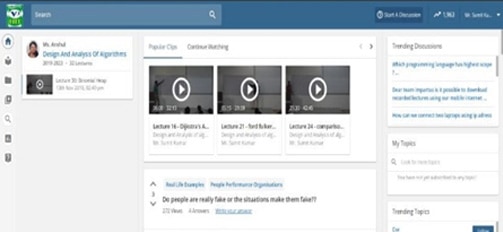 Use of Impartus (Automated Lecture Capture System)
Use of Impartus (Automated Lecture Capture System)
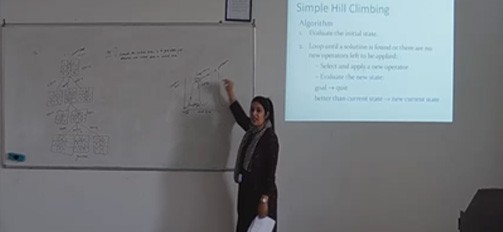 Use of Impartus (Automated Lecture Capture System)
Use of Impartus (Automated Lecture Capture System)
c) Instruction Delivery-MS Teams: MS Teams for education allows the teachers to set up specific team for classes, professional learning communities, staff members etc. PIET has the subscription for this product. Online lectures, quiz, activities of every discipline are successfully conducted over this platform. MS Teams enables to organize online guest lectures and online workshops for students as well as faculty members during covid time and afterwards.
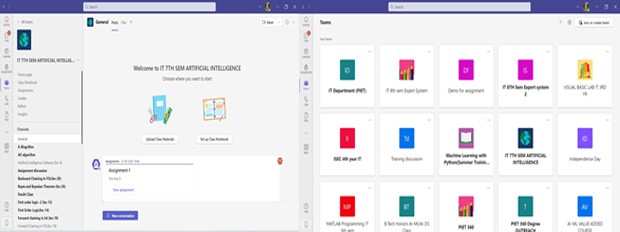 Use of Microsoft Teams
Use of Microsoft Teams
 Use of Microsoft Teams (During Covid (left) and Post Covid (Right))
Use of Microsoft Teams (During Covid (left) and Post Covid (Right))
d) Videos (Self-Recorded, NPTEL, Intel lab etc.): Students have the access to recorded lectures of professors from IITs, NITs and other renowned Institutes/Universities through NPTEL platforms. The learning materials available on different online platforms are shared with the students as reference material for learning from divergent sources.
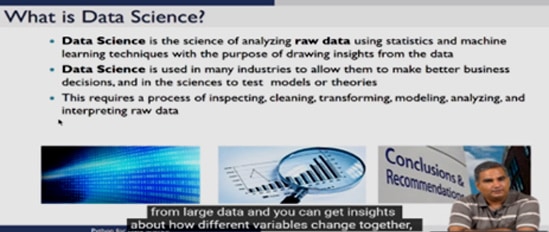 Use of Recorded Video Lectures in Classroom
Use of Recorded Video Lectures in Classroom
e) Animations: Audio-Visual presentations of working of components/devices/systems and processes improve imagination abilities of the students. The available animations for the related courses are shown to the students.
 Use of Animations in Classroom
Use of Animations in Classroom
f) YouTube Channel by faculty: Faculty created their YouTube channels for storing their lectures so that these lectures can be used by students for clarification of doubts after class.
 https://youtube.com/channel/UCO1d3cVOzrchUdwSnySVaZA
https://youtube.com/channel/UCO1d3cVOzrchUdwSnySVaZA
G) Virtual Labs :
Virtual labs (https://www.vlab.co.in/) are conducted for few courses in classroom so that students can model & design experiment for physical systems and get results through computer interface.
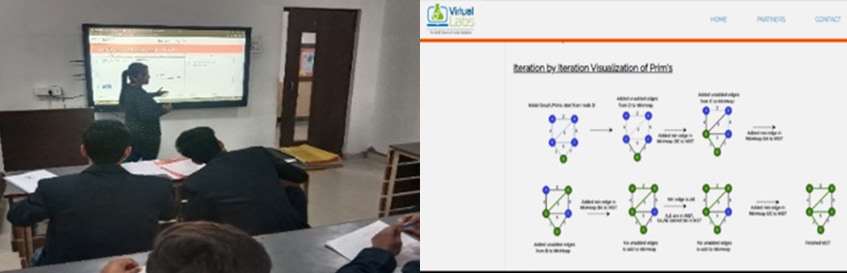 Use of Virtual Labs in Classroom
Use of Virtual Labs in Classroom
C. Real world examples
For a better understanding of the topics at hand, teachers help the students understand by displaying the real-world applications to them. This greatly improves the understanding and retention of the concept by the students. The initiative has been taken so as to make the students proficient in establishing the analogy of the subject contents and real-world objects. This initiative also encourages the students to think out of the box and develop the real world applications.
 Students discussing on real life problems in Java Programming Lab
Students discussing on real life problems in Java Programming Lab
D. Collaborative Learning
Students are encouraged to learn from their peer groups and present the topics in front of small groups of the students of their own class. Collaborative learning is also promoted to increase the confidence level of the students and prepare them for real world challenges faced during presenting their own work or ideas. Collaborative learning is encouraged for the students in a number of courses. Through collaborative learning students are exposed to learn various topics and hands-on experience under different laboratories. Students’ activities such as role plays, group discussions are also practiced for the collaborative learning.
 Students engaged in role plays
Students engaged in role plays
E. INNOVATION IN TEACHER’S ASSESSMENT METHODOLOGY
Quizzes are conducted to analyse and confirm the understanding of subject. Teachers practice collaborative methods to invoke student participation in the classroom.
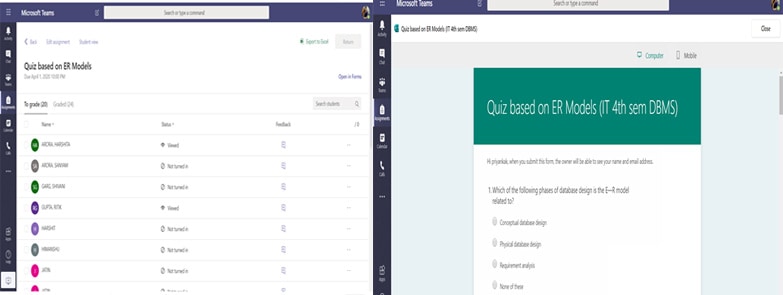 Online quiz through MSTeams
Online quiz through MSTeams
QUIZ ASSESSMENT TOOL(PLICKERS):
PROCESS: Plickers is used by the faculty members as a quiz assessment tool. This assessment tool allows the teachers to collect on-the-spot formative assessment data without the need to have students use devices or paper and pencil. Department uses an assessment tool called Plickers for a quick and simple way to check student understandings.
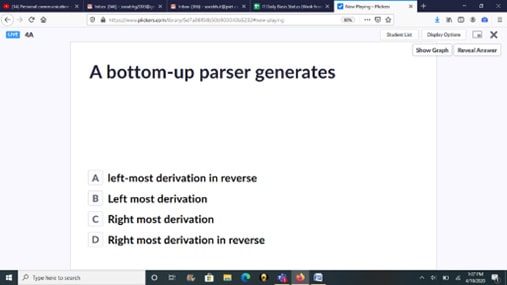 Quiz Questions on Projector Screen through Plickers Software
Quiz Questions on Projector Screen through Plickers Software
Teachers can use this tool with previous planning or on the go as needed. This tool provides teachers with the data needed to inform their instruction. It provides students with the opportunity to participate and engage in learning without feeling self-conscious. Students are assessed by teachers in the class through assignments, quizzes, role plays or any other activity conducted by the teacher as required in the subject. This assessment tool is also mapped with course outcomes and recorded separately.
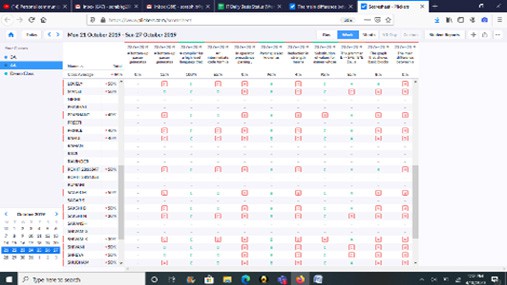 Quiz Results through Plickers Software
Quiz Results through Plickers Software