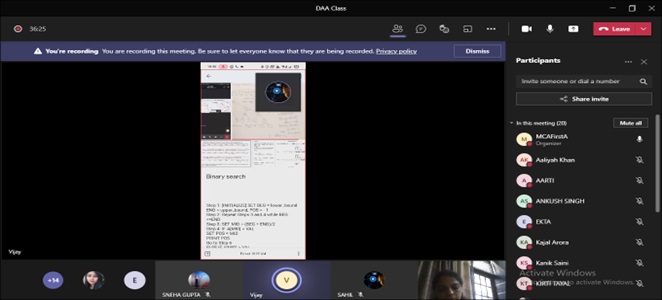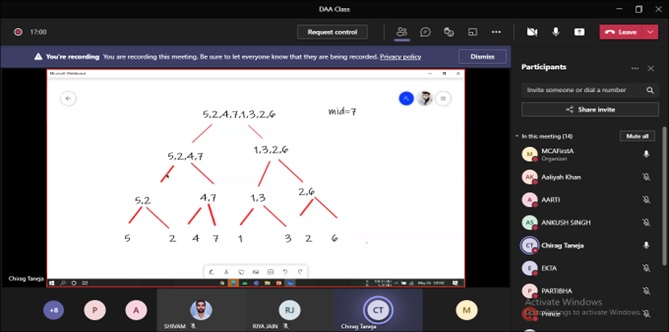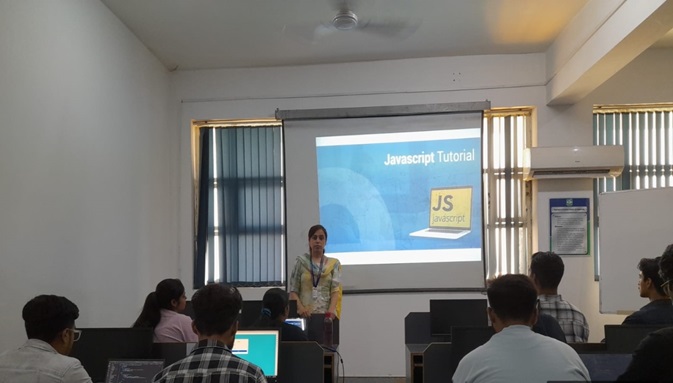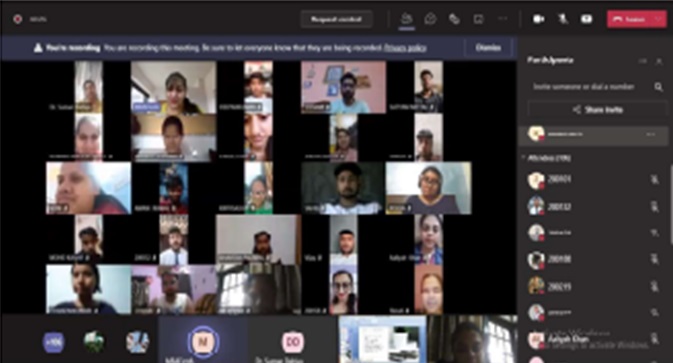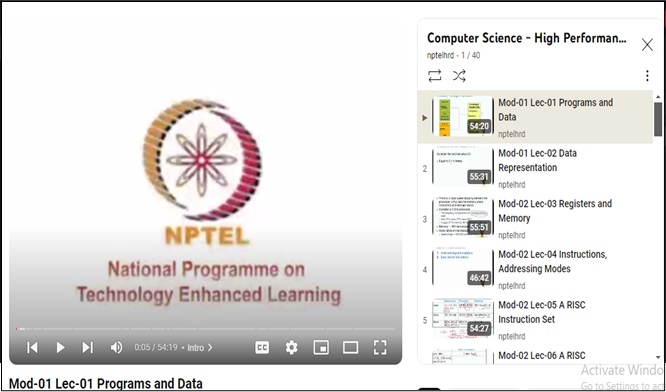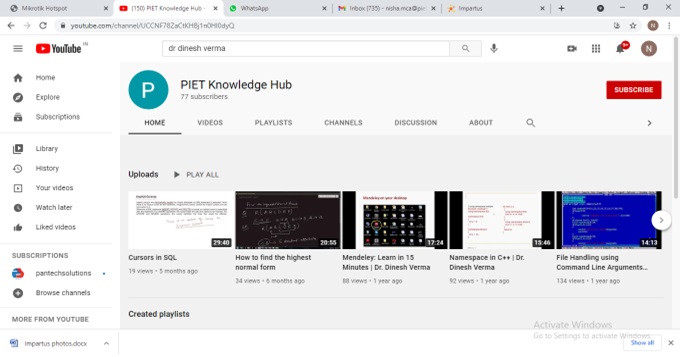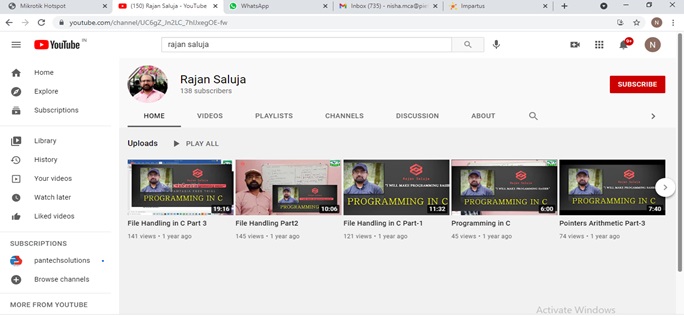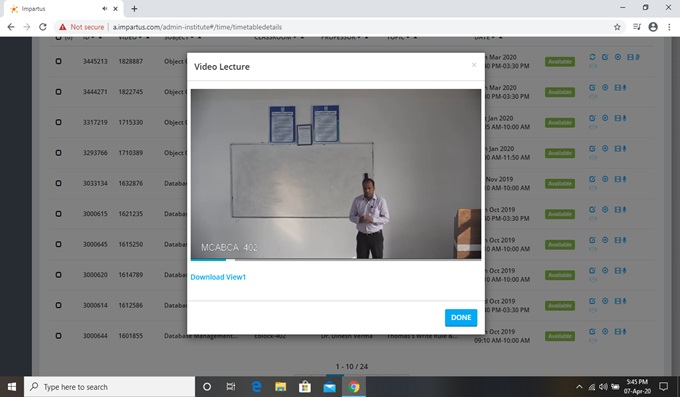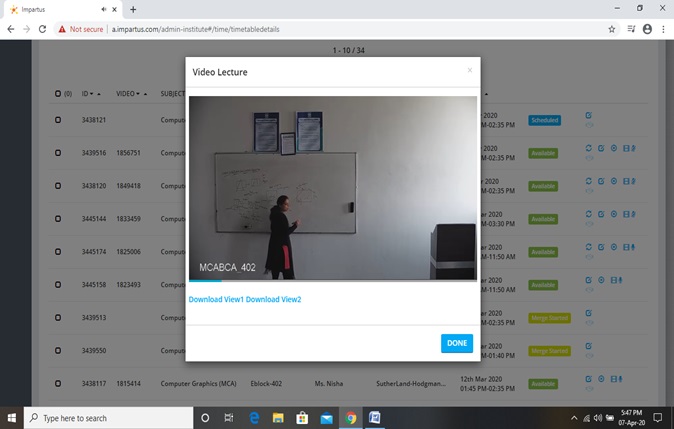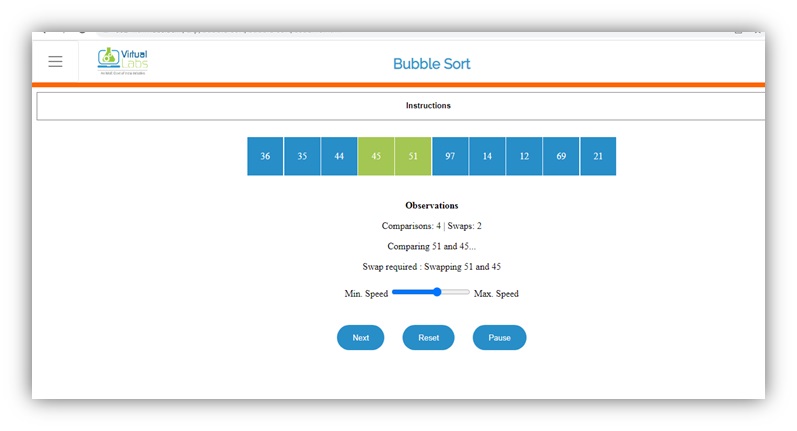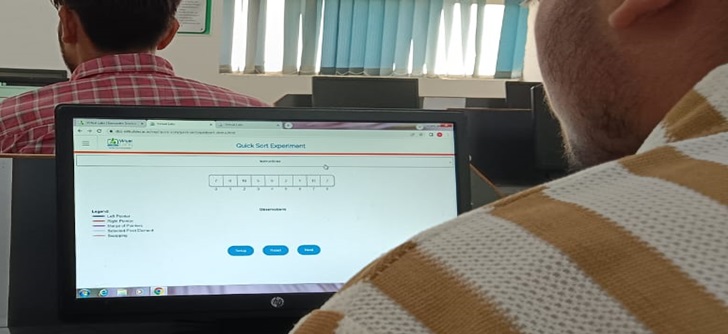Use of ICT Based Innovative Practices in Teaching & Learning
In the department, faculty members utilize ICT enabled tools to enhance and facilitate the teaching-learning process. These tools encompass a wide range of digital resources and technologies, including computers, tablets, interactive whiteboards, educational software, online platforms, and internet-based resources. By integrating ICT into their teaching practices, teachers create a more engaging and interactive learning environment. They use multimedia presentations, videos, and interactive simulations to present complex concepts in a visually appealing manner, catering to different learning styles and abilities.